개발자 박가나
[241111 TIL] 본캠프 29일차 ('포켓몬 도감 만들기' 프로젝트 4일차) 본문
📌 오늘의 TIL
|
[포켓몬 도감] 프로젝트
코드 리팩토링. Context API 방식을 RTK 방식으로 변경
Redux Toolkit을 이용해서 좀 더 효율적으로 전역 상태 관리를 해준다.
/* redux-toolkit/config/configStore.js */
import { configureStore } from '@reduxjs/toolkit';
import pokemon from '../slices/pokemonSlice';
const store = configureStore({
reducer: {
pokemon
}
});
export default store;/* redux-toolkit/slices/pokemonSlice.js */
import { createSlice } from '@reduxjs/toolkit';
const initialState = {
myPokemons: []
};
const pokemonSlice = createSlice({
name: 'pokemon',
initialState,
reducers: {
/* 나만의 포켓몬 추가 */
addPokemon: (state, action) => {
state.myPokemons = [...state.myPokemons, action.payload.pokemon];
},
/* 나만의 포켓몬 삭제 */
deletePokemon: (state, action) => {
state.myPokemons = [...state.myPokemons.filter((pokemon) => pokemon.id !== action.payload.pokemon.id)];
}
}
});
export const { addPokemon, deletePokemon } = pokemonSlice.actions;
export default pokemonSlice.reducer;/* Dashboard.js */
import { useSelector } from 'react-redux';
export default function Dashboard() {
const { myPokemons } = useSelector((state) => state.pokemon);
return (
...
);
}/* PokemonCard.js */
import { useDispatch, useSelector } from 'react-redux';
import { addPokemon, deletePokemon } from '../redux-toolkit/slices/pokemonSlice';
import { CheckMyPokemons } from '../functions/checkMyPokemons';
export default function PokemonCard({ type = 'list', pokemon }) {
const dispatch = useDispatch();
const { myPokemons } = useSelector((state) => state.pokemon);
/* 카드 내 버튼 클릭 이벤트 */
const handleClick = (e) => {
// 이벤트 버블링 방지
e.stopPropagation();
type === 'list' ? CheckMyPokemons(myPokemons, pokemon) && dispatch(addPokemon({ pokemon })) : dispatch(deletePokemon({ pokemon }));
};
return (
...
);
}
오류 해결. Vercel 배포 시 이미지 파일의 url을 읽어오지 못함
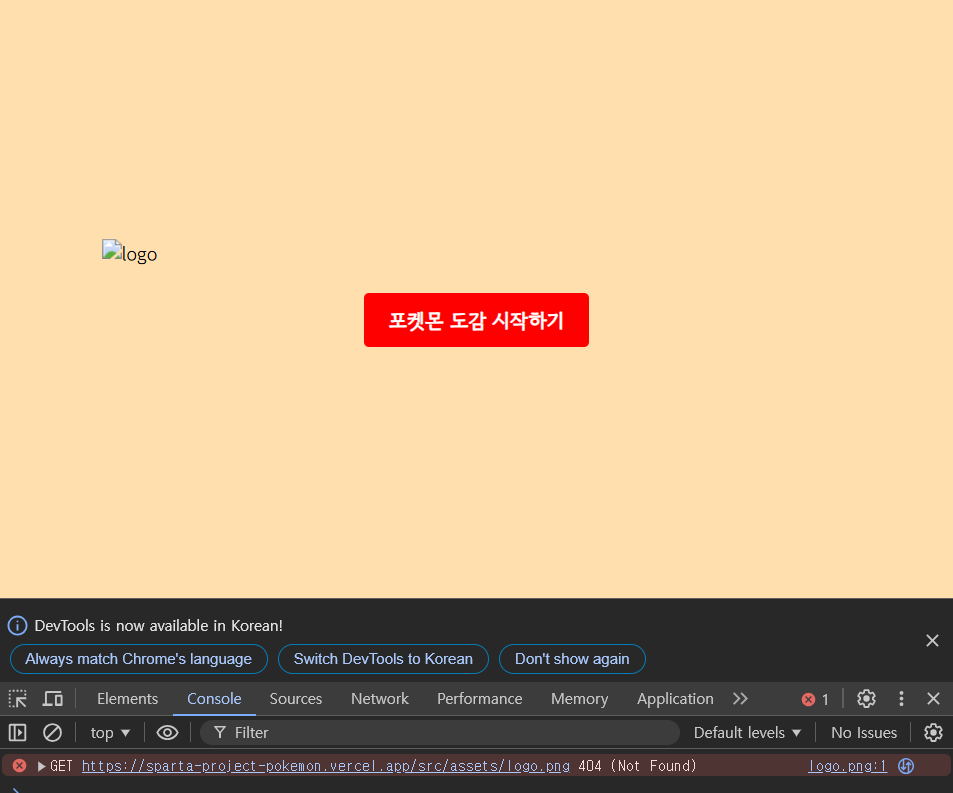
기능 구현을 완료하고 Vercel로 배포를 했는데, 로컬에서는 문제없이 읽어오던 이미지 파일들을 Vercel에서는 읽어오지 못하는 문제가 발생했고 console에도 404 에러라고 나올 뿐이었다. 구글링을 해보니 Vercel에 배포 시 로컬에서의 폴더 및 파일 구조처럼 유지되지 않는 경우도 있기 때문에 상대 경로로 지정된 이미지 파일을 읽지 못할 수도 있다고 했다.
경로를 직접 작성하지 않고 이미지 파일을 import해서 사용함으로써 문제를 해결할 수 있었다.
/* Home.js */
import { useNavigate } from 'react-router-dom';
import Button from '../components/Button';
import LogoImage from '../assets/logo.png';
export default function Home() {
const navigate = useNavigate();
return (
<Wrap>
<Logo src={LogoImage} alt="logo" />
<Button bgcolor="red" label="포켓몬 도감 시작하기" handleClick={() => navigate('/dex')} />
</Wrap>
);
}
'내일배움캠프' 카테고리의 다른 글
| [241113 TIL] 본캠프 31일차 (3) | 2024.11.13 |
|---|---|
| [241112 TIL] 본캠프 30일차 (0) | 2024.11.12 |
| [241108 TIL] 본캠프 28일차 ('포켓몬 도감 만들기' 프로젝트 3일차) (1) | 2024.11.08 |
| [241107 TIL] 본캠프 27일차 ('포켓몬 도감 만들기' 프로젝트 2일차) (0) | 2024.11.07 |
| [241106 TIL] 본캠프 26일차 ('포켓몬 도감 만들기' 프로젝트 1일차) (0) | 2024.11.06 |
