개발자 박가나
[250204 TIL] 본캠프 85일차 (ngrok) 본문
로컬에서도 https로 동작하는 URL을 사용할 수 있게 해주는 ngrok에 대해서 알게 되어서 사용 방법을 기록해두고자 한다.
1. ngrok 사이트에 들어가서 로그인
ngrok | API Gateway, IoT Device Gateway, Secure Tunnels for Containers, Apps & APIs
ngrok is a secure ingress platform that enables developers to add global server load balancing, reverse proxy, firewall, API gateway and Kubernetes Ingress to applications and APIs.
ngrok.com
2. Your Authtoken 탭에 들어가서 token 값 복사
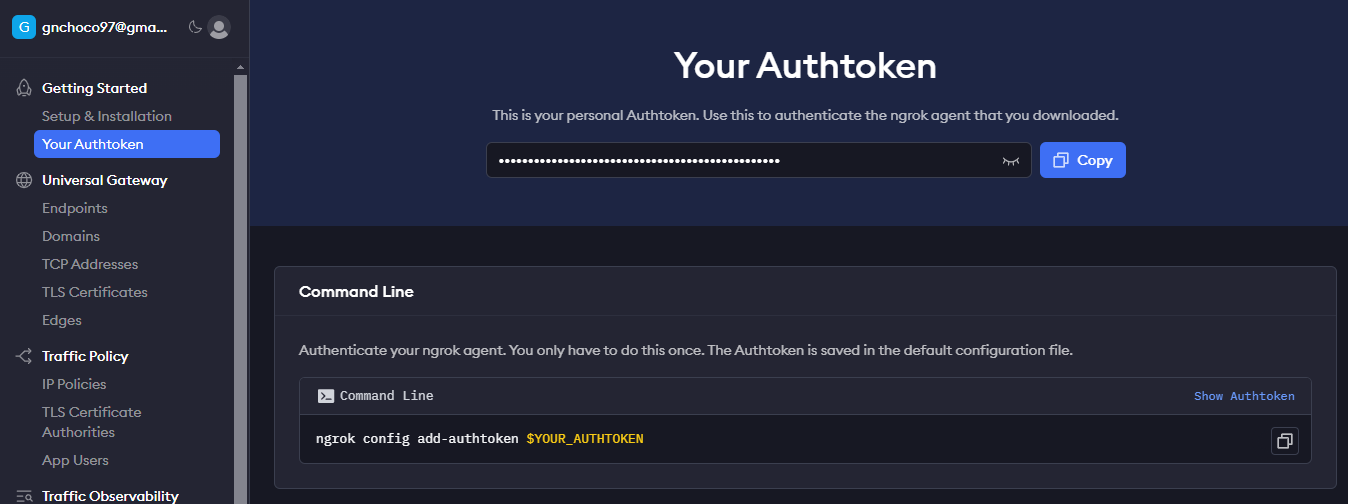
3. 터미널에 명령어 입력
ngrok config add-authtoken [YOUR_AUTHTOKEN]npx ngrok http [PORT]
4. Next.js 프로젝트를 실행
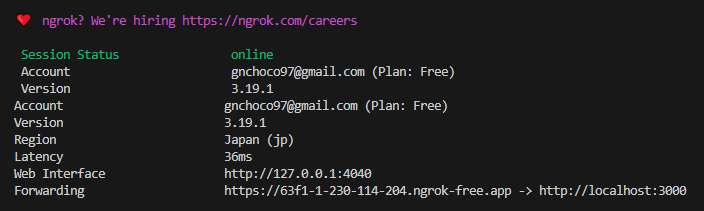
5. 제공된 URL 접속

'내일배움캠프' 카테고리의 다른 글
| [250203 TIL] 본캠프 84일차 ('한잔해' UT) (1) | 2025.02.03 |
|---|---|
| [250122 TIL] 본캠프 79일차 (면접카타) (1) | 2025.01.22 |
| [250121 TIL] 본캠프 78일차 (면접카타) (0) | 2025.01.21 |
| [250116 TIL] 본캠프 75일차 (면접카타) (0) | 2025.01.16 |
| [250115 TIL] 본캠프 74일차 (면접카타) (1) | 2025.01.15 |
